What you need:
1. English patch files for Steins;Gate
2. a jailbroken iPod Touch, iPhone or iPad
3. iFunBox
4. Steins;Gate for iOS
How to install:
1 – Install Steins;Gate for iOS.
2 – Connect your iDevice to your PC and open iFunBox.
3 – Download the patch files.
3 – From the patch files, move files from folder “STEINS;GATE” to “var/mobile/Applications/STEINS;GATE/STEINS;GATE”.
4 – Then move files from folder “Documents” to “var/mobile/Applications/STEINS;GATE/Documents”
(by using i-FunBox for example)
5 – Respring and restart your iDevice, run Steins;Gate and enjoy!
Visit the original page of the patch’s author here: http://tsuuun.blogspot.com/
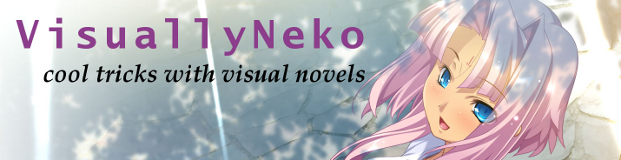
does it really require it to be jailbroken? or can I just copy the patch files using ifunbox if I have Steins Gate already?
I only have a jailbroken device so I’m not sure. Maybe you could try and see if you can access the data in ifunbox?
At the moment, it still requiers a jailbreak. But once, 5pb & I get the things settled, we will see an update in the appstore containing the English scripts by Ant08 (& me).
Meaning an official English release is imminent? -prays hard-
Depends on what 5pb. decides. In the latest update you can already find some translated strings inside the app. For example, when saving for the first time or using iCloud backup. Chances aren’t bad. But we’ll need to wait – especially I’m quiet nervous about the possible outcome.
BTW: DVD Visual Novels also work on iOS with XBMC -> the only app, that supports in game menus. You can grab it from the XBMC wiki. You’ll need to be jailbroken, though.
lolgc-I-vntp
Nice, I’ll take a look at XBMC for iOS. Thanks for the info.
can anyone send a step by step Screenshot??:( I used ifunbox and I cant find ““var/mobile/Applications/STEINS;GATE/STEINS;GATE”
Install afc2add from cydia and restart or respring.Connect ipad/iphone with usb.Then open ifunbox select the raw file option from the lower left corner.Var should now show up in the list.
Hello.
Which version do i need from the App Store?
There are 3 versions in my store in Germany:
One for iphone/ipod in japanese
One for iphone/ipod in korean
One for iphone/ipod/ipad in japanese.
Thanks
You need the “One for iphone/ipod in japanese.” More specifically, the one titled “STEINS;GATE.”
Help! Im using a mac version of iFunbox and tried to move the files, but it wont show up or replace the existing files.
Where can i go to check on updates on weither the developers intend to implement english translation?
Where do I move the SG movie files?
For those of you who are having trouble, ifunbox will not work unless you have a jailbroken device. Furthermore as of 12/7/2015 you cannot jailbreak your device if you’re using IOS 9.1 or above. This may change in time however if you are running a device at 9.0.2 or below, do not update it! Jailbreakers are currently working on a jailbreak for IOS 9.1 and 9.2 however until they release it you cannot implement the patch using ifunbox. For those of you who are running IOS 9.1 or 9.2 I would recommend finding another application that allows you to view and edit files on your device until the jailbreak comes out.
Aren’t the TIPS translated? I know it was, but it doesn’t work for me. When i put a Game-Database.plist into Documents and start the game, the file deletes and nothing changes.